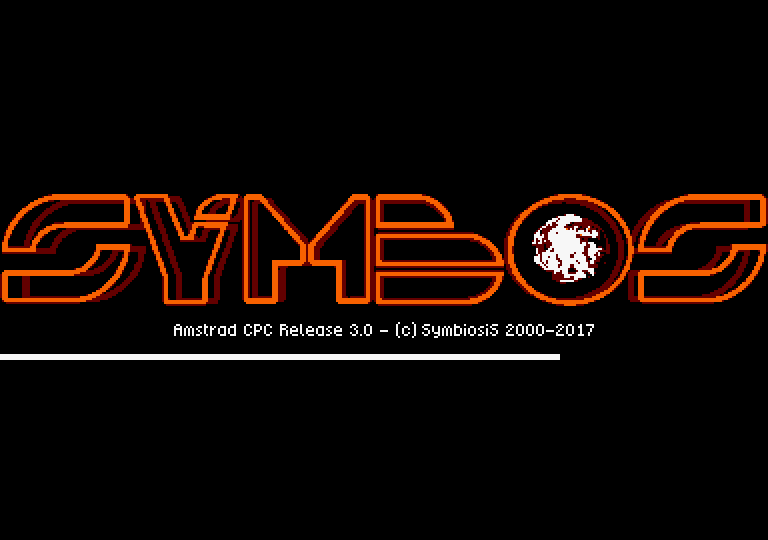SymbOS v3.1 by Prodatron, the multitasking operating system for Amstrad CPC and PCW, MSX and Elan Enterprise can be downloaded now.
There is an updated documentation in english of Symbos 3.1.
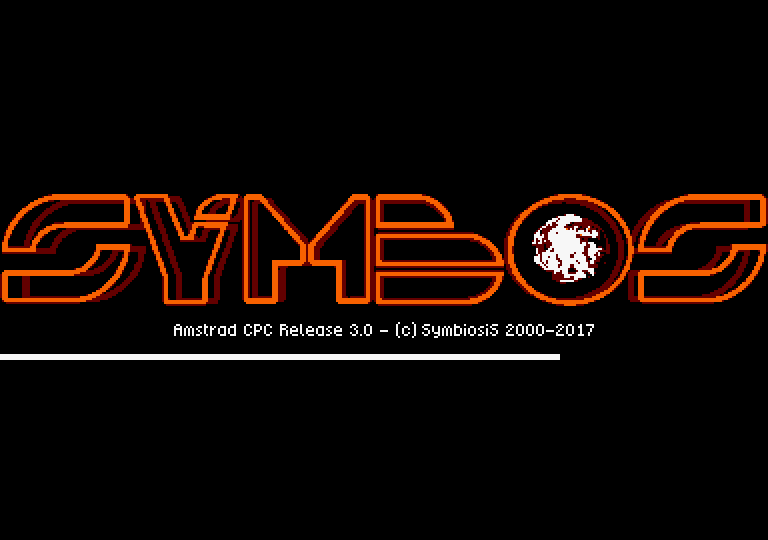
Release notes for 3.1 [30.12.2021]Extensive hardware support
- Graphics9000 for CPC and EP: The V9990 based graphic card with its MSX origin, probably the most powerful one for 8bit systems, can be used on both the Amstrad CPC and the Enterprise 64/128 now, too. Resolutions of up to 1024x212 with 16 colours and fast graphic output is possible now on nearly all supported SymbOS platforms. This makes it possible to run about 50 different applications on three different platforms with this graphic card.
- SYMBiFACE 3 for CPC and EP: USB-mouse, realtime clock and USB memory stick with up to 2TB is supported directly in the operating system on both the Amstrad CPC and the Enterprise 64/128. Additional features of this extensive all-in-one hardware by TMT Logic can be used in specialized applications.
- PCW with uIDE and HxC direct access support: The Amstrad PCW is now able to access huge mass storage devices as well with sizes of up to 2TB. The uIDE8 interface by Jon B is supported for fast CF card access, which makes even video playback possible on the PCW. HxC direct SD card access is available as well.
- Graphics9000 with hardware mouse pointer: All G9K versions of SymbOS do now use the hardware cursor in bitmap mode, which makes a fast and flicker free mouse pointer possible.
- M4Board network RTC support: The NTP based Realtime clock of the M4Board is supported in SymbOS CPC.
Dynamic driver system for CPC and EP- Hardware autodetection: During the booting process SymbOS CPC and EP is autodetecting all available and supported HID, RTC and mass storage hardware.
- Hardware autoselection: Available hardware will be autoselected with prioritisation of newer devices.
- CPC 1MB support: Memory expansions with 1MB or more are supported again. SymbOS will automatically switch to 1MB support during booting, if more than 576KB Ram are detected, so there is no need for a seperate version anymore.
- Minimal config for 128K systems: If SymbOS detects a system with only 128K, all additional features (extended desktop, screen saver, desktop background picture) will be deactivated automatically during booting. You will always have 31K or more free on your system.
SymAmp with advanced audio hardware support
- New driver system: A new driver-like system for including and managing hardware and sound module support has been added to SymAmp. All detected hardware is listed in a new dialogue window where you can select your prefered sound device.
- Enterprise 64/128 Dave AY emulation: The AY emulation by IstvanV and Geco is now official part of SymAmp and can play Soundtrakker 128, Starkos and PT3 modules with the Dave soundchip of the Enterprise 64/128.
- MP3 for nearly all platforms: MP3MSX and compatible sound cards (SE-ONE, SYMBiFACE 3) are now supported on the Amstrad CPC and Enterprise 64/128 as well.
- CPC PlayCity 6 channel Dual PSG: Finally we have PlayCity support integrated in the official release version of SymAmp.
- MSX Darky 6 channel Dual PSG: 6channel PT3s can be played on the MSX with the Darky catridge.
- PCW Dk'tronics AY board: SymAmp is now able to play Soundtrakker 128, Starkos and PT3 modules on the Amstrad PCW as well, if a Dk'tronics AY hardware expansion is connected.
Kernel improvements- Memory management: The memory management has been optimized again. The system now searches for free transfer area space starting at the very end of the memory, when loading an application. This reduces memory fragmentation again.
- Relocation table handling: During loading an application the temporary relocation table is loaded to any free memory location, which can be in any 64K ram bank. This makes it possible to load applications which are using the full available 63K of one bank.
Graphics9000 fullscreen game mode- P1 patternmode support: The Quigs IDE is now supporting screen mode P1, which provides two pattern layers, 127 sprites and up to 61 colours with a resolution of 256x212. Flappy Bird is the first game, which is using this and running on all supported platforms (Amstrad CPC, MSX, Enterprise 64/128)
- Graphics9000 interrupt handling: The kernel supports the handling of V9990 line interrupts. This can be used for enabling splitscreens in fullscreen games and will be supported by the Quigs IDE soon.
Desktop Manager- Context menus: This new features allows an application to open a context menu at any place on the screen.
- Frame resizing and movement: The user can resize and move a dotted frame on the screen. This makes screen area selections possible.
- Modal window unclick events: The GUI sends an event, if the user is clicking outside of a modal window. This can be used for creating own complex dropdown menus.
- Transparent bitmaps: a new graphic control allows bitmaps with a transparent colour (0).
- CPC mode 1 textoutput speed: The speed of the textoutput routines has been increased on the Amstrad CPC in mode 1.
New applications since 3.0- SymbOS E-Mail: The full functional E-Mail client is now available for SymbOS 3.1 (by EdoZ, using Quigs).
- Flappy Bird: This is the first game which is using the new Quigs IDE feature for creating fullscreen games on the Graphics9000 graphic card (by EdoZ & Trebmint, using Quigs).
- Sokoban: A very advanced implementation of the classic Sokoban game.
- ChessSym: The first chess application with a strong AI for SymbOS (by Trebmint, using Quigs).
- Doom: Play Doom in SymbOS - even multiple times! This 3D egoshooter has been ported from a TI-calculator to SymbOS (by zDoom team, NYYRIKKI, Prodatron)
- 2048: Another well-known game is now available for SymbOS as well (by Trebmint, using Quigs)
- DiskDumper: This dumps a complete floppy disc to a DSK file, used by Amstrad CPC emulators.
- VDP screen adjustment tool: Adjust the screen position and screen frequency of your MSX VDP or Graphics9000.
- Hexe: Simple Hex monitor and editor.
Miscellaneous- Bug fixing: Bugs have been removed as usual, including the boot logo on the Amstrad CPC and PCW and the joystick handling on the Enterprise 64/128.