SDCC v3.4.0 (C programming for Amstrad CPC)
-A new release candidate of the ANSI-C compiler SDCC v3.4.0 is available for download.
A new release candidate of the ANSI-C compiler SDCC v3.4.0 is available for download.
Phactory (a development environment targetting Amstrad CPC)and Phortem's (demo) code source are available on NoRecess web site.
CHAMP is a new assembler and debugger for Amstrad CPC which supports 512 Kb of RAM, programmed intially for Commodore 64, Sinclair Spectrum and BBC micro. Several new features were added 26 years after the initial port on the WinApe emulator, adding the support of 512 Kb of RAM.
The port author is open to new features on the cpcwiki forum.
The library CPCRSLIB for the SDCC compiler has been updated :
horizontal scroll sample (011 - Small Sprite Demo (Tile Map) - SCROLL) included. Some tilemap functions updated with minor changes improving the tile drawing speed.
Jean Philippe Biscay is the original developper of Billy La Banlieue (1986) and Billy 2 (1987), both of them published by Loriciels.
He is programming with his son a new sequel : Billy Run Again for Android, IPhone, Web, Windows, Mac and Linux.
You can subscribe on his web site to know of any advancement.
Cent pour Cent is a new Amstrad CPC web site where you will be able to buy extensions created and made by TotO :
Hmm, Street Fight II CPC is being developped by Augusto Ruiz (programmation), DaDMaN (graphics) and McKlain (sound). Here are 2 youtube videos :
Youtube account user Nemo Kantio is working on a pseudo 3D racer on Amstrad CPC using SDCC. Look at the youtube video of this future game.
A new release candidate of the ANSI-C compiler SDCC v3.3.0 is available for download. Many Z80 optimisation included in this new version.
You will find on CPCMANIA new SDCC tutorials (english) and on le site de Steph (french).
Arcade Game Designer (documentation of AGD) is a tool by Jonathan Cauldwell to make games on ZX Spectrum and lately on Amstrad CPC, without any knowing of programmation. The games created wont scroll the entire screen : they are static. There is also a PC tool : TommyGun.AGD to make the games, working only with the ZX Spectrum AGD version only at the moment.
Check the youtube video of an AGD game : Donkey Kong Reloaded.
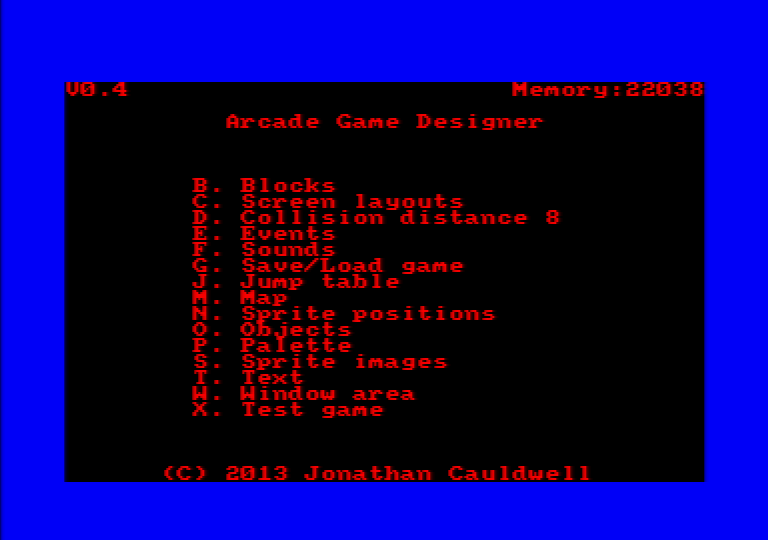
The library CPCRSLIB for the SDCC compiler has been updated :
As seen on the SymbOS mailing list :
So I set up a project at SourceForge.net now :
SymbOS on SourceForge
Additional information have to be added, this is just a first start.
You can checkout the application and driver source codes here :
https://symbos.svn.sourceforge.net/svnroot/symbos
You don't need an account for read access. If you want to have write access please contact me directly.
If you try this and have any issues please tell me.
CU,
Prodatron
Ok, so you want to get the sources ? Then start to download TortoiseSVN and install it.
Then create a new directory, right click on it, choose SVN Checkout... and copy and paste https://symbos.svn.sourceforge.net/svnroot/symbos in URL of repository.
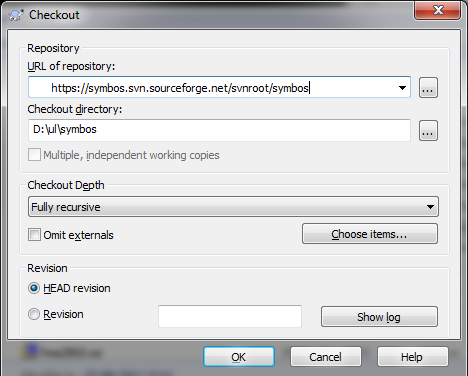
Et voila ! You have the SymbOS sources on your computer to toy with it.
To update the sources to the last version, right click on the directory and choose SVN Update (english documentation of subversion available, other languages too).
About the Conway game of life, I recommand to read What is the Game of Life ? by Paul Callahan and More than a game : the Game of Life by Adrian McMenamin.
As seen on the SymbOS mailing list :
Already posted this on MRC, but here again...
Seems that I am back now on the Z80 after a break of nearly 5 years - terrible long time...
In May I started to work on a Amstrad CPC project again. One week ago I developed a little SymbOS application to become familiar with all this stuff. Luckily it seems, that I didn't forget too much... It's nothing special, just another "Conway's Game Of Life" implementation, and it should only demonstrate two things:
Here is a video, I guess I will release this little app in a few days.
Before I can work 100% on SymbOS again I have to finish this other CPC specific project first, but that has to be done until autumn. I need to finish a few things for SymbOS 2.1, finalizing the multiline textbox control, fix some stuff with the new version of the MSX device driver system etc. I really want to make a 2.1 release soon, hopefully end of this year, so that it's possible to concentrate on larger things after that again.
Many greetings and CU soon,
Prodatron
A work in progress version of GrafX2 is available to draw "mode 5" pictures for Amstrad CPC.
GrafX2 is a bitmap paint program inspired by the Amiga programs Deluxe Paint and Brilliance. Specialized in 256-color drawing, it includes a very large number of tools and effects that make it particularly suitable for pixel art, game graphics, and generally any detailed graphics painted with a mouse. The program is mostly developed on Linux and Windows, but is also portable on many other platforms.
For more news, Go to home page