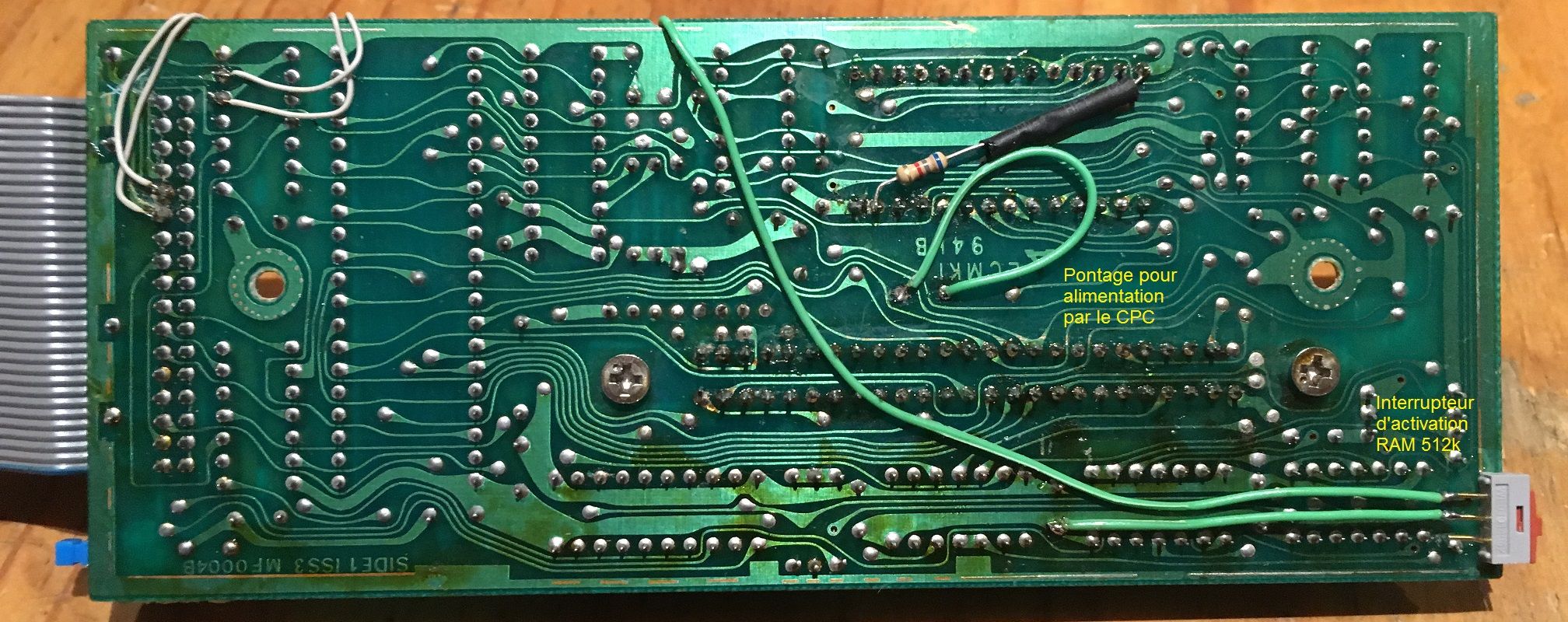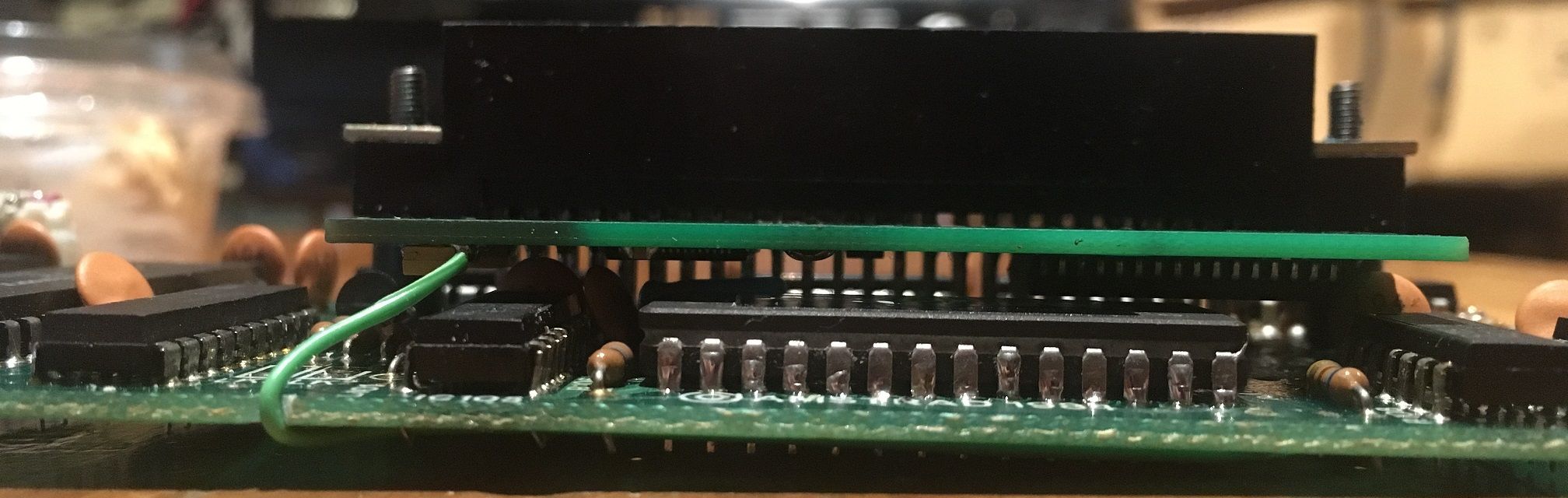PunyInform v3.4 by Fredrik Ramsberg and Johan Berntsson to write text adventure games
-PunyInform v3.4 by Fredrik Ramsberg and Johan Berntsson is a library written in Inform 6 to create adventure game (pure text, no graphic support contrary to DAAD) using the Z-machine virtual machine which will run on 8bit computers (or more recent computers too). PunyInform has a parser, knowing of common verbs and a framework to write adventure games.
PunyInform is based on the Inform 6 library written by Graham Nelson. Its goal is to make easily adventure games in Inform 6, with a manual describing the differences between the official library and PunyInform..
Games using PunyInform can be compiled in z3, z5 and z8 format (z3 being the best format for 8bit computers, other formats have more features). Compared to the Inform 6 library, it means that there is no support for the Glulx virtual machine but z3 format is important as Inform 6 doesnt support it.
To compile games written with PunyInform, you should use the Inform 6 compiler maintained by David Kinder. Binaries are available on if-archive. PunyInform needs Inform v6.35 (or more).
They are tutorials to write adventure game with PunyInform (end of the page) and all the documentation including a 8 page cheat sheet (quick reference)..
To try your game after compilation, you can use WinFrotz by David Kinder, to create map easily you can use Trizbort.
And finally, to create an Amstrad CPC and PCW disk image, you will have to use the Puddle BuildTools.