With your SDCard HxC emulator, select a disk image directly on the CPC
-First, you should download the latest firmware of the SDCard HxC floppy emulator, the v1.3.11.0 corrects some timing problems with Asic 3 (CPC+) and 4 (pre-CPC+), and some bugs. It's best to freshly format (FAT32) your SD card, then copy the *.upd and *.cfg to the card. Press Left and Right buttons before power up and keep it pressed at least 1 seconds at power up. Wait some seconds, it's done.
There is now an Amstrad CPC program to directly choose an image. This program (just run"hxc) is in the autoboot.hfe disk image. By pressing the middle button, the autoboot.hfe disk is automatically selected. It has been compiled with Small Device C Compiler and still need to be optimized (slow drawing using system calls). The program has been converted to a ROM by Krusty, but as the original program is changing fast at the moment, it could be a bit early to download it.
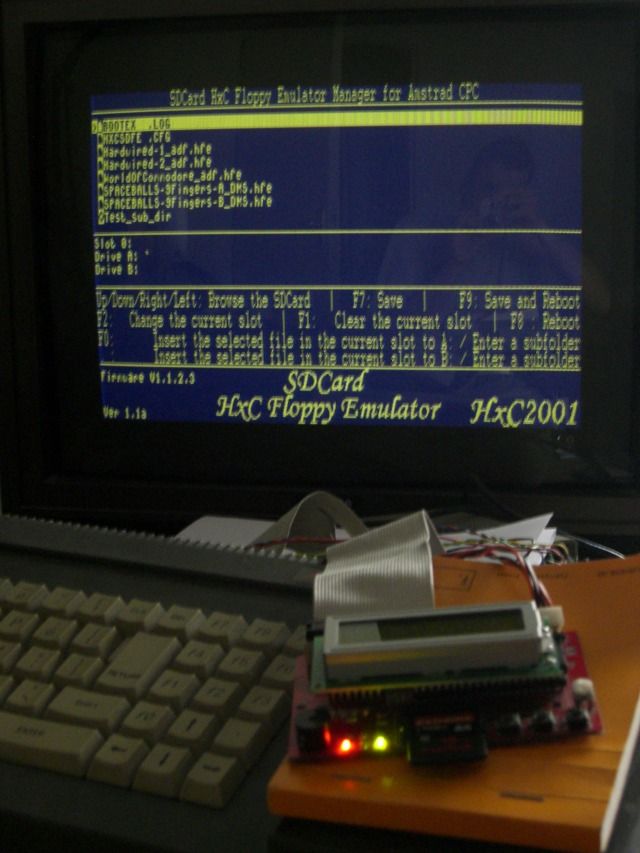
Youtube video