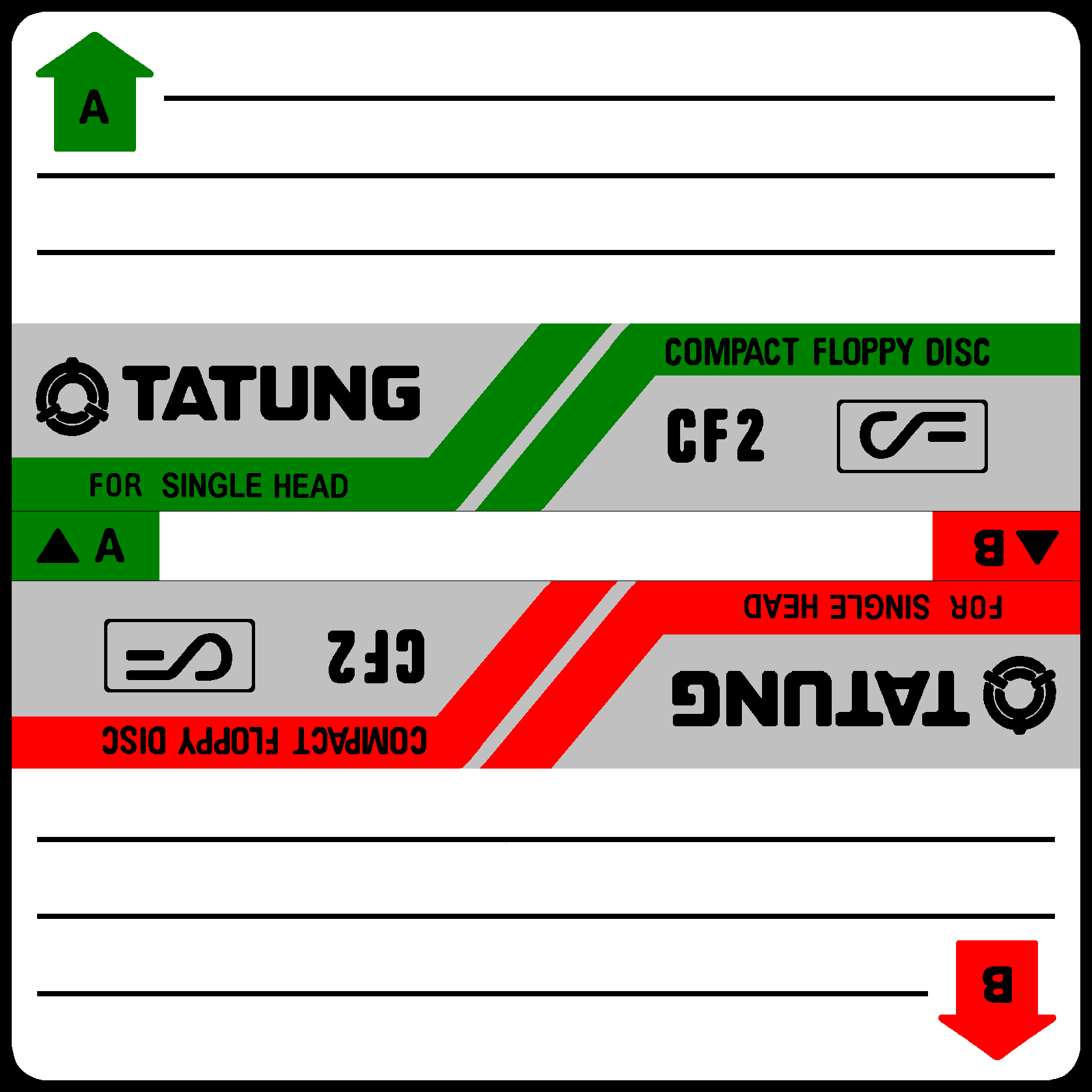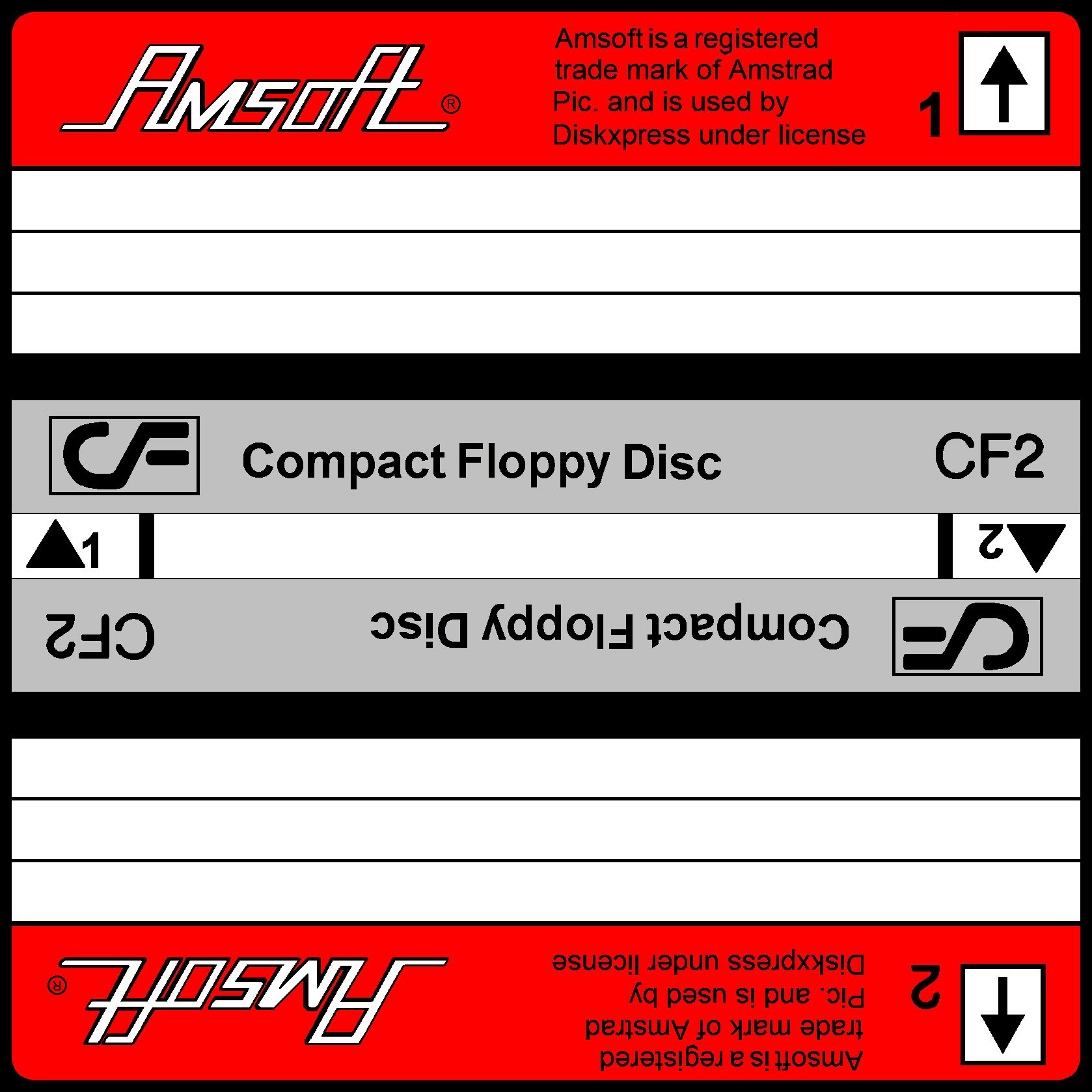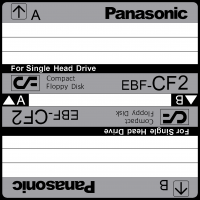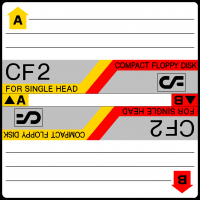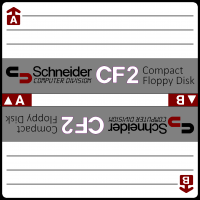Honte sur moi, je n'avais pas encore écrit sur le C4CPC qui est l'équivalent du HXC disk emulator (émulateur SD du lecteur de disquettes) mais cette fois-ci pour le lecteur de cartouches des Amstrad CPC+ et console GX4000, une interface créée par Gerald.
ATTENTION, utiliser le C4CPC avec une console GX4000 et son alimentation originale vous donnera un presse-papier, pour l'explication c'est ici.
Et bien sûr, avec l'impression 3D, certains ne se sont pas privés d'en faire quelque chose de plus esthétique :
Nocart v1.4 pour windows vous permettra de convertir presque tous les programmes Amstrad CPC en un fichier .CPR (image de cartouche) qui sera utilisable par le C4CPC. Certains jeux Amstrad CPC pourront ne pas fonctionner, le symptôme est le clavier qui ne réponds pas aux frappes, c'est que le jeu doit être patché pour respecter le firmware des CPC+